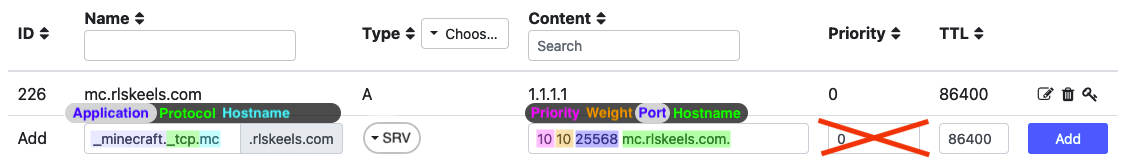I don't know if this project is maintained any more. I prefer PDNS-Admin anyway.
¶ Installation
Make sure to have PDNS up and running with a MySQL backend.
1. Install package dependancies.
apt install mariadb-server apache2 php7.4 php7.4-json php7.4-mysql php-apcu¶ MariaDB
PowerDNS and PDNS Manager will use the same database. If you setup the database here first, you won't have to do it when installing PowerDNS.
Login to MariaDB
mysqlCreate a new database
CREATE DATABASE pdns;Create a new user
CREATE USER 'pdns'@'%' IDENTIFIED BY '*********';Grant permissions on the new database for the new user
GRANT ALL ON pdns.* TO 'pdns'@'%';Flush privileges and exit
FLUSH PRIVILEGES;
exit¶ PDNS Manager
1. Download the latest stable version of PDNS Manager from the official download page.
wget https://dl.pdnsmanager.org/pdnsmanager-2.1.0.tar.gz2. Unpack the archive to your desired location - I will be using /var/www/vhost
tar xzf pdnsmanager-2.1.0.tar.gz -C /var/www/vhost3. Change the name of the extracted directory
mv /var/www/vhost/pdnsmanager-2.1.0/ /var/www/vhost/pdnsmanager/You should now have complete paths to:
/var/www/vhost/pdnsmanager/frontend
/var/www/vhost/pdnsmanager/backend
4. Change the file permissions on the pdnsmanager directory, recursively.
chown www-data:www-data -R /var/www/vhost/pdnsmanager/5. Create a new Apache vhost.
vim /etc/apache2/sites-available/pdns-manager.confUse this config - change your file paths as necessary.
<VirtualHost *:80>
ServerAdmin webmaster@localhost
ServerName pdns.example.com
DocumentRoot /var/www/vhost/pdnsmanager/frontend
RewriteEngine On
RewriteRule ^index\.html$ - [L]
RewriteCond %{DOCUMENT_ROOT}%{REQUEST_FILENAME} !-f
RewriteCond %{DOCUMENT_ROOT}%{REQUEST_FILENAME} !-d
RewriteRule !^/api/\.* /index.html [L]
Alias /api /var/www/vhost/pdnsmanager/backend/public
<Directory /var/www/vhost/pdnsmanager/backend/public>
RewriteEngine On
RewriteCond %{REQUEST_FILENAME} !-f
RewriteCond %{REQUEST_FILENAME} !-d
RewriteRule ^ index.php [QSA,L]
</Directory>
</VirtualHost>6. Enable the new vhost.
a2dissite 000-default.conf
a2ensite pdns-manager.conf
a2enmod rewrite
systemctl restart apache2.service7. Navigate to http://[server-ip-or-hostname]/setup
8. Populate the blank fields appropriately. Select ‘Setup’.
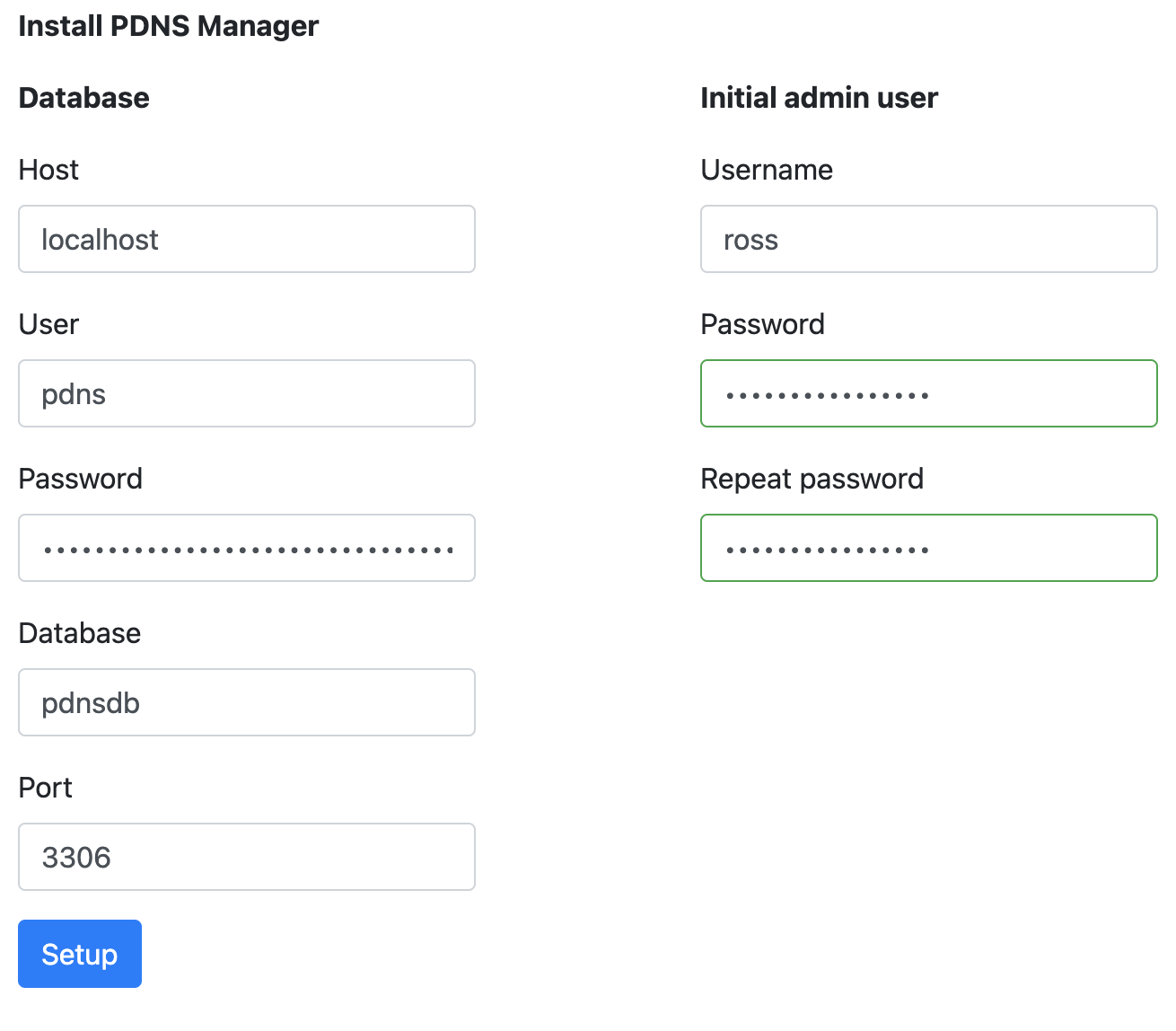
¶ Adding Records
¶ A / CNAME / MX
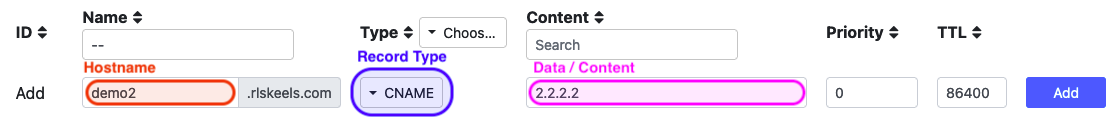
¶ SRV
You'll need an existing record to point your SRV record to. I have mc.rlskeels.com created above the new record for this example.
The Hostname section:
_minecraft.- The application the record is for_tpc.- The protocol to usemc- The host that the SRV record is for
The Data/Content section:
- The first
10is the Priority - The second
10is the Weight 25568- Which port to usemc.rlskeels.com.- The hostname to connect to