¶ How To
¶ Enable Shell Access
system attributes set <something> = enabled¶ License Installation
Login to the Sightlien Leader CLI as the admin user.
You'll be dropped into the ArbOS custom shell with the following command options
ip/ IP and network configuration
services/ System services
shell Development shell
system/ System configurationSet the license URL
services sp license flexible server url set <URL HERE>Enable cloud licensing mode
services sp license flexible server cloud_licensing enableSet the licensing mode
services sp device edit [Leader Name] license_mode set flexibleCommit the changes
config writeFor whatever reason, you must write the config again after a few minutes from the last time doing so.
config writeAfter another 1-3 minutes, verify the license is working
services sp license flexible showAlso view the Cloud-based License in the Web GUI - System > Status > Deployment Status
¶ Sightline Standalone UI
Create a new instance of Sightline
¶ Leader
On the Leader, add the new device. NOTE: the Name of the device must exactly match (case sensitive) the hostname of the new device.
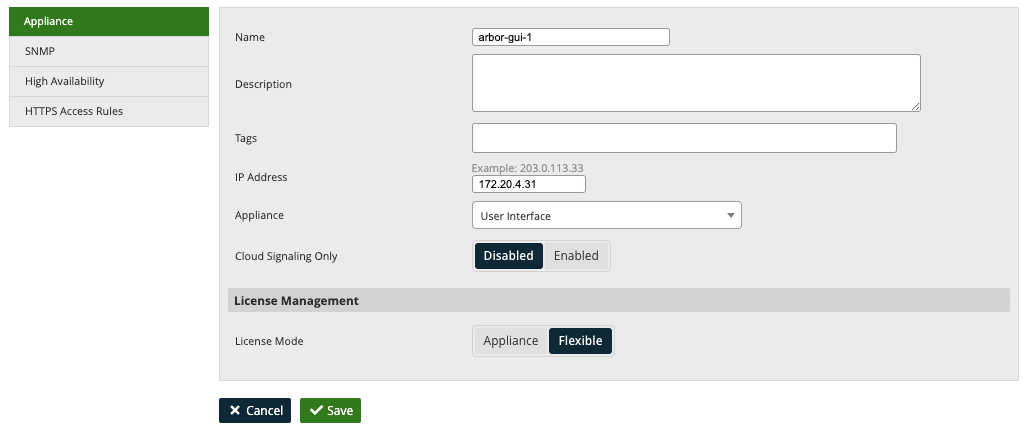
¶ User Interface
1. Ensure SP is stopped
services sp stop2. Bootstrap the Leader
services sp bootstrap nonleader <leader-IP> 172.20.4.31 <zone-secret> piYou'll be prompted to remove all (local) data, type ‘y’ and press enter for both prompts.
3. Save the config
config write¶ Validation
Navigate to the Leader and UI, System → Status → Appliance Status
You should see the new UI appliance now. You may see the ‘Configuration out of date’ message - this should clear once the systems have fully synchronized.
On the UI you may also see a separate device named ‘bootstrap_leader’. This virtual device will disappear once the UI setup is complete and operating correctly. If it does not, this is an indication something is not configured correctly.
¶ HELP!
To clear existing Flexible licensing and refresh
services sp license flexible clear_all_ts
services sp license flexible refreshTo forcefully sync a Sighline machine to the Leader. Stop the SP service before performing the resync
services sp stop
services sp data database resync
services sp start
¶ VM Migration
When migrating a Sighline vAppliance, it's possible (and likely) that Flexible licensing will break. Netscout will need to re-key your entitlements with a new flexible license string.