My current notes are noticeably incomplete, hardware model dependent, and possibly outdated. When I happen to build an Insight server again, I'll update everything.
¶ Installation
¶ RAID Config
1. Power on the server appliance.
2. During POST, press CTRL+R to enter the RAID card's BIOS.
3. This is the setup that Netscout uses. Configure as such:
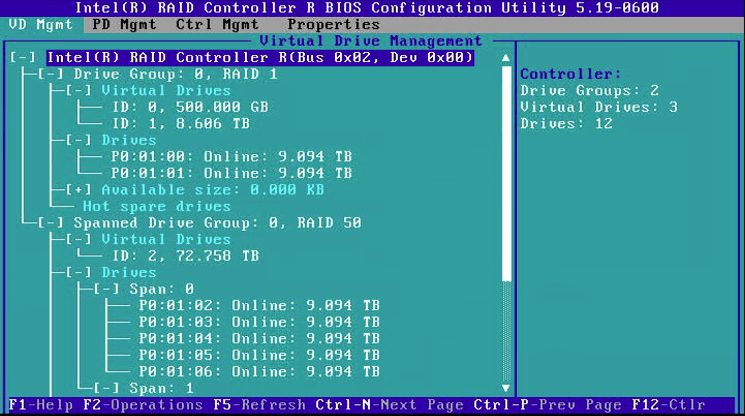
¶ OS Install
After the BIOS and RAID are configured, with the virtual drive mapped, reboot the server appliance.
1. Insert the nBA ISO and boot into it.
2. For a single device/server deployment, select 'Auto-Install CentOS 7.7 nBA Express Base System'
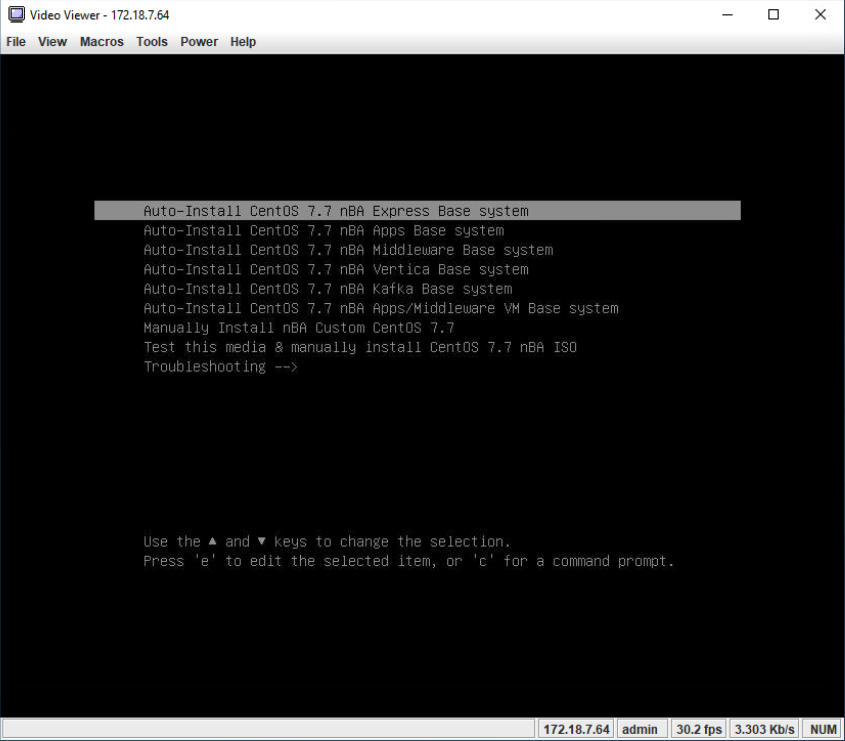
¶ Old Insight
¶ Basics
Default credentials are admin/arbor.
¶ Save your configuration
The CLI help feature doesn't show this as an option, but this command saves your config.
config write¶ Network Config
When configuring an interface, make sure to specify to bring the interface ‘up’. It won't bring up link by itself.
¶ Network Address
ip interfaces ifconfig eth0 10.32.32.10/24 up¶ Routing
To set default route
ip route add default 10.32.32.1To show all routes
ip route show¶ Firewall
Nothing is allow by default. It won't even respond to pings.
¶ Allow Services
ip access add ssh all 0.0.0.0/0
- ‘ssh’ is the service
- ‘all’ specifies that this rule should apply to all network interfaces
- '0.0.0.0/0' is what source network should be allowed by this rule (0.0.0.0/0 is equivalent to ANY)
Make sure to commit your changes!
ip access commit ¶ Mgmt Services
I'm defining ‘Mgmt Services’ as SSH, SNMP, Logging, NTP, DNS, etc.
¶ Enable a service
services ssh startConfirm the service is running
services ssh show