¶ Dormant Ports
This big take-away for me on this issue is this:
Dormant ports appear to count against
Downports but will not show up on the Ports List page because their status isdormantinstead ofdown. Damn you, LibreNMS. - Russ
For dormant ports counting against the Down ports in Device Summary
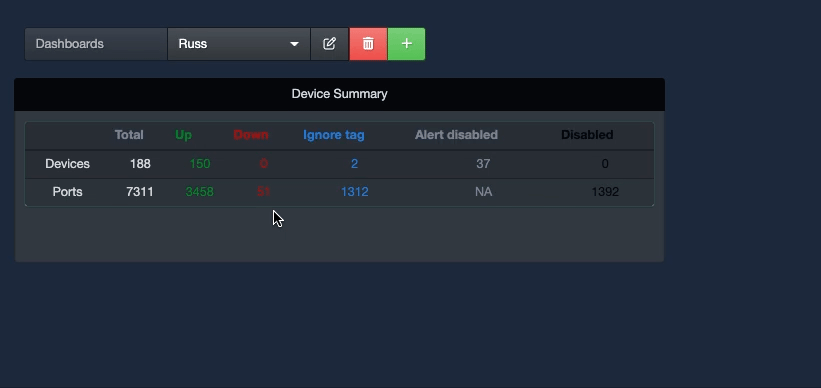
By default, you should be using the database librenms - this is where you'll want to issue these queries.
Run a SQL query to see what device ports are dormant and do NOT have Ignore alert tag enabled
select device_id,ifName,ifAdminStatus,ifOperStatus,disabled,`ignore` from ports where ifOperStatus='dormant' and `ignore`=0 order by device_id asc;Either manually navigate to each device in the GUI (using the device ID) and toggle the ignore switch on each port, or use another SQL query to mass toggle the ignore switch for all dormant ports.
update ports set `ignore`=1 where ifOperStatus='dormant';