Google Domains was sold to Squarespace in 2023! RIP.
I use Porkbun.com now.
¶ Purchase a Domain
1. Navigate to domains.google.com.
2. Find the domain name you'd like to register.
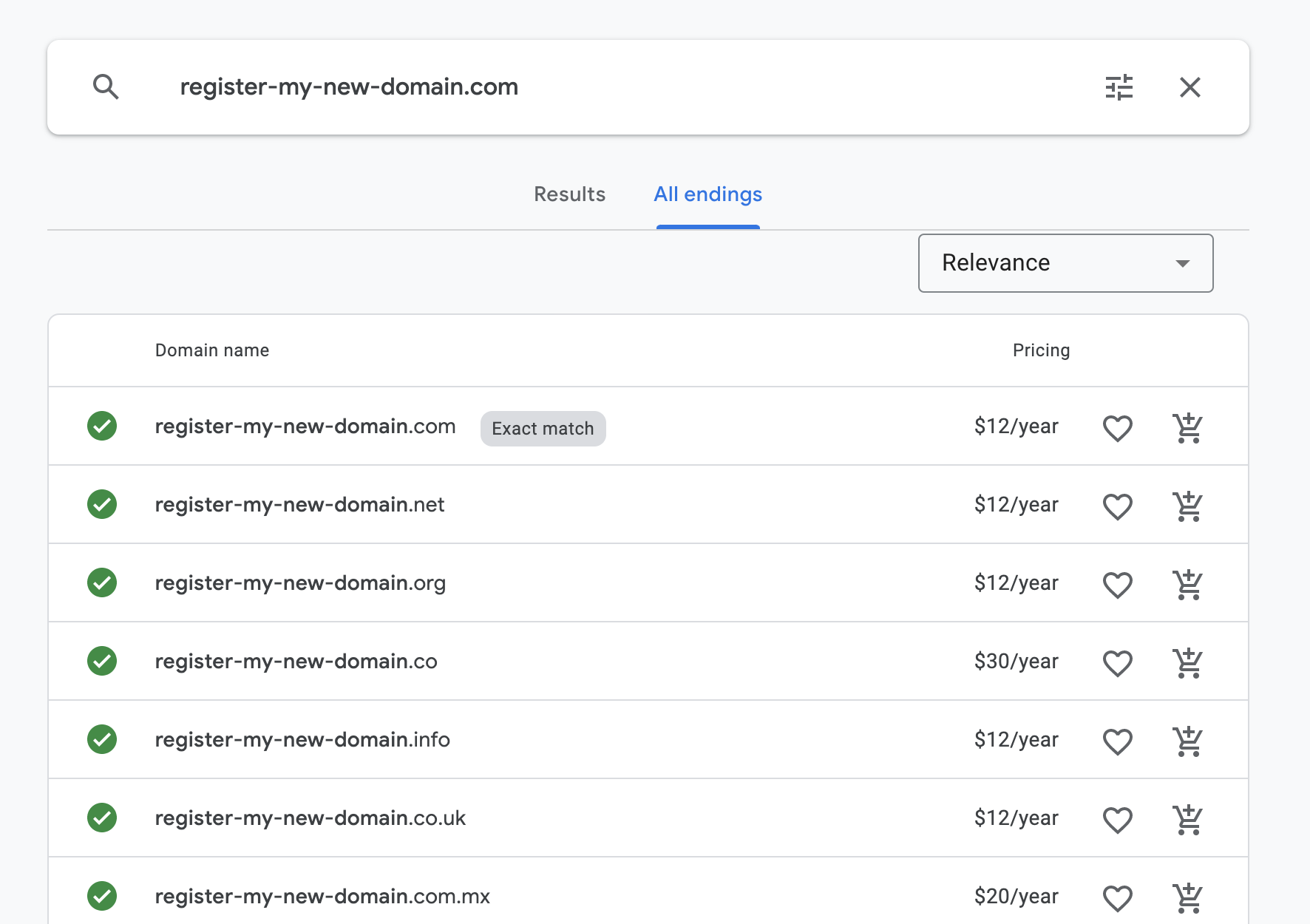
3. Once you've found the domain you want (and it's available), select ‘Add to Cart’.
4. Navigate to your cart. For a .com TLD, the ‘Privacy Protection’ feature is an option - I recommend enabling it.
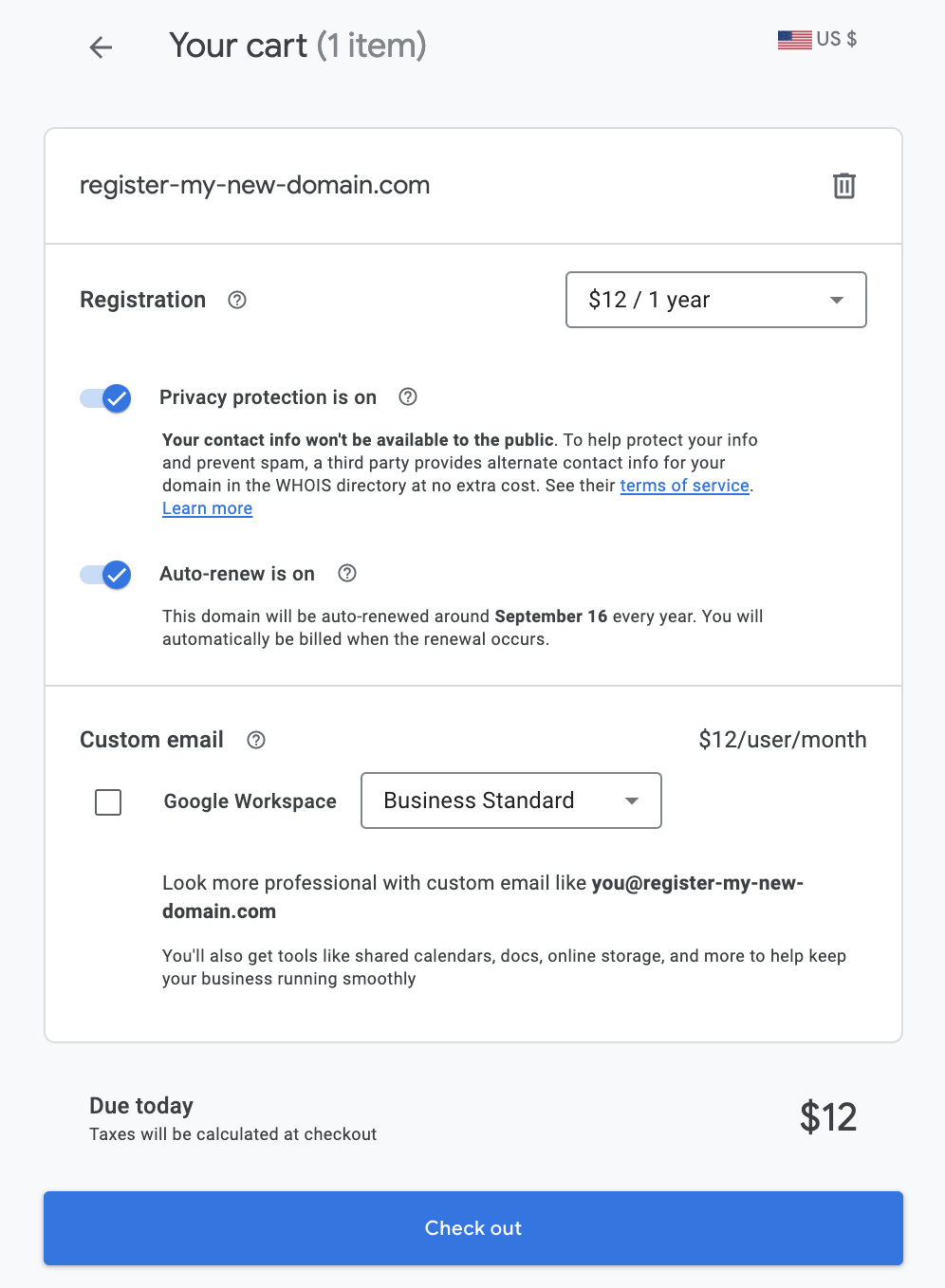
5. Select ‘Check Out’ then finalize the purchase.
Congratulations! You now own a domain!
¶ Configure DNS
If you're going to build a website, use email, or really any thing for your new domain, you'll need to configure DNS to point to those various services.