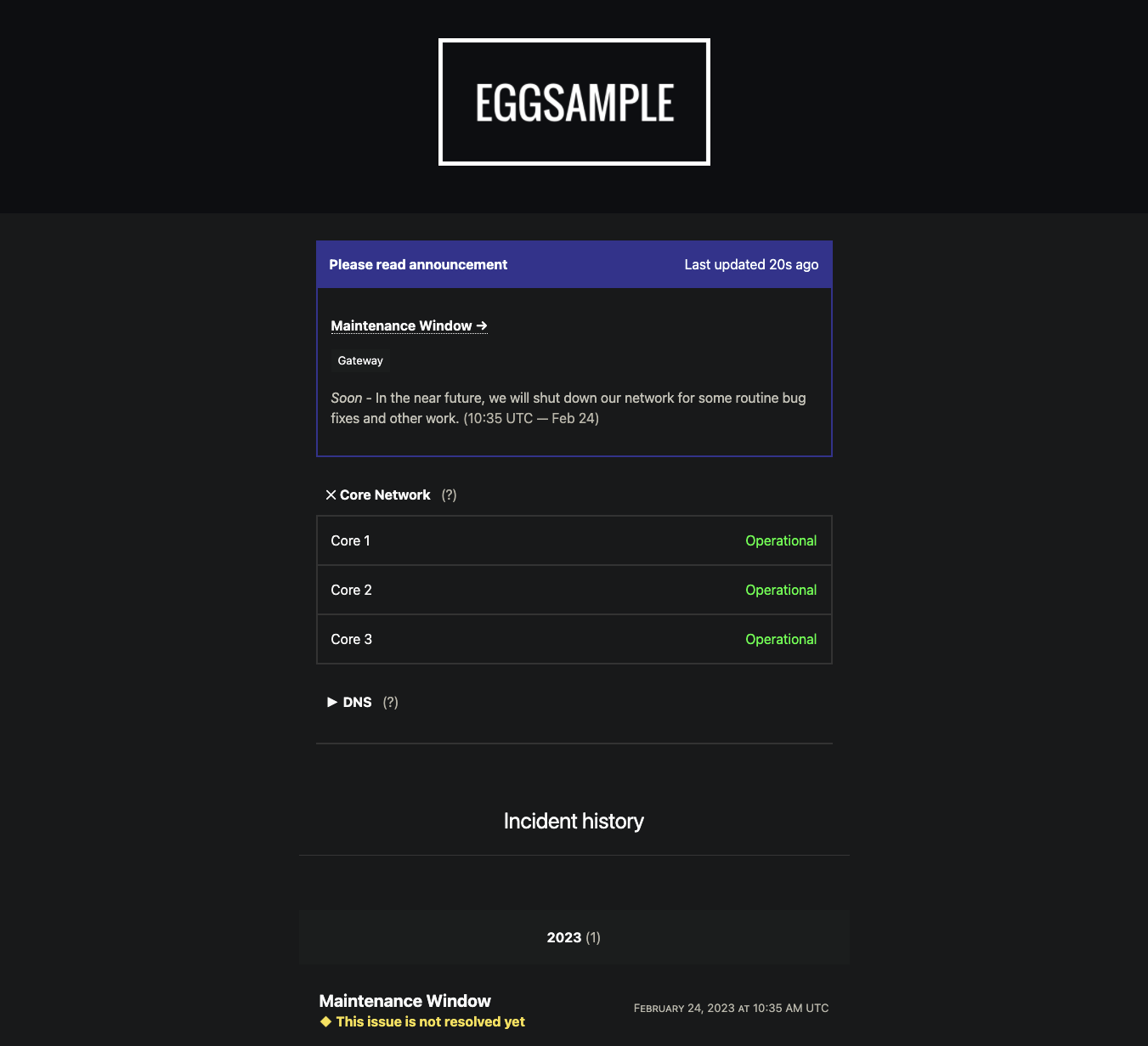
¶ Installation
¶ System Configuration
| CPU Cores | 4 |
| Memory | ≥ 2GB |
| Storage | ≥ 16GB |
| OS | Ubuntu 20.04 LTS |
Make sure to have Git and Hugo installed.
apt install gitUse this guide to manually install Hugo. The version installed by APT is too many versions behind.
1. Create the working directory for cState
mkdir -p /var/www/cstate2. Clone the example repository to /var/www/cstate/example
git clone --recursive -b master https://github.com/cstate/example.git /var/www/cstate/example3. You can modify the configuration inside the example directory and preview it.
hugo serve4. Once you've made your changes, generate the final files to be served.
hugoThis will create new directory inside /var/www/cstate/example named public.
5. Move the public directory to /var/www/cstate and set your webserver's root to /var/www/cstate/public.
mv /var/www/cstate/example/public /var/www/cstate/public