From the CMS web UI (8080 or 8443), navigate to Administration → Export
Select the radio button for CMS Objects then select the Select All check box
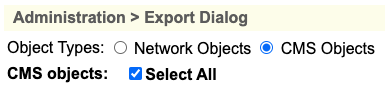
Scroll to the bottom of the page and enter what you want the exported file to be named.
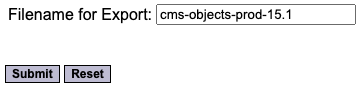
Click Submit to download the export file; it will be used later to restore you CMS environment on the newer version.
Shutdown the CMS server
cd /opt/cms && \
bin/cms stopEither move (to preserve) or delete the current CMS installation directory
mv /opt/cms/ /opt/cms-<version_number>/
#rm -rf /opt/cms/Run the install.bin executable for the newer version of CMS. Install to /opt/cms (the default), or wherever you want really, it just won't be a standard install anymore.
Once the new version of CMS is online, navigate to Administration → Import and import the CMS Objects file exported earlier.