¶ Setup
In SoSmart (v3.1.2+), navigate to Settings → Outgoing Email
Configure the SMTP server(s) that will be sending mail for SoSmart. Select ‘Add SMTP Server’
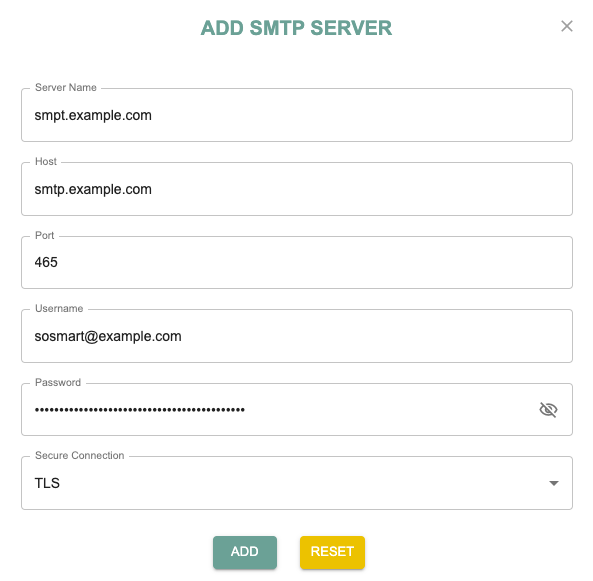
Once an SMTP server is added, add desired receiving email addresses to the ‘Configure Alarm Trap Group’ section.
Note: The option to receive Alarm Emails can also be configured in your Profile → Settings page.
¶ Testing
To test alarm notification, login to one of your SmartOptics network devices and issue to testtrap command. I'll be using a DCP-R.
config snmp testtrap <sosmart-ip> public